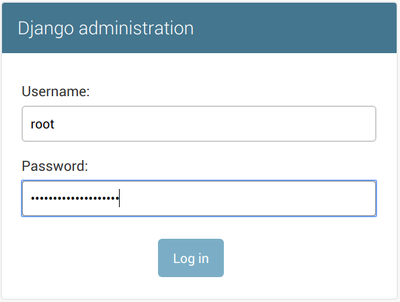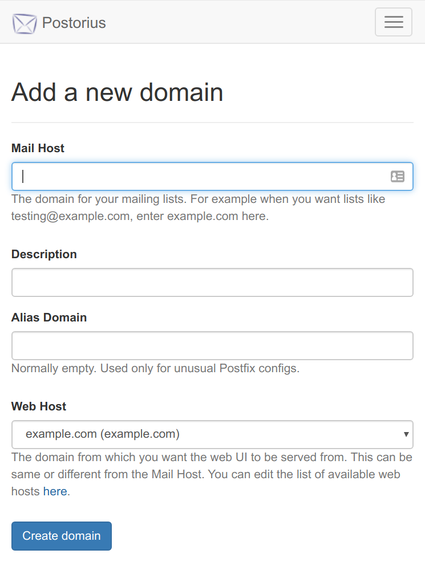Mailman: Difference between revisions
Appearance
imported>Benley Add most of the procedure to get it working |
imported>Benley Make editing configuration.nix a deployment step |
||
| Line 10: | Line 10: | ||
* letsencrypt to acquire TLS certificates for nginx | * letsencrypt to acquire TLS certificates for nginx | ||
==== configuration.nix | === Deployment steps === | ||
* Edit <code>/etc/nixos/configuration.nix</code> and add this stuff: | |||
<syntaxhighlight lang="nix"> | <syntaxhighlight lang="nix"> | ||
{ config, pkgs, ... }: | { config, pkgs, ... }: | ||
| Line 91: | Line 93: | ||
} | } | ||
</syntaxhighlight> | </syntaxhighlight> | ||
* Install and start the services: | * Install and start the services: | ||
Revision as of 06:40, 20 February 2020
Running Mailman on NixOS
Requires at least NixOS 20.03; the services.mailman module in NixOS 19.09 is insufficient.
This example includes:
- Postfix as the MTA
- uwsgi to host Mailman's web interface and archives (Postorius and Hyperkitty)
- nginx to terminate TLS, proxy to uwsgi, and serve static assets
- letsencrypt to acquire TLS certificates for nginx
Deployment steps
- Edit
/etc/nixos/configuration.nixand add this stuff:
{ config, pkgs, ... }:
let
OWNER_EMAIL = "postmaster@example.org"; # Change this!
MAILMAN_HOST = "mailman.example.org"; # Change this!
in
{
services.postfix = {
enable = true;
relayDomains = ["hash:/var/lib/mailman/data/postfix_domains"];
config = {
transport_maps = ["hash:/var/lib/mailman/data/postfix_lmtp"];
local_recipient_maps = ["hash:/var/lib/mailman/data/postfix_lmtp"];
};
};
services.mailman = {
enable = true;
siteOwner = OWNER_EMAIL;
webUser = config.services.uwsgi.user;
hyperkitty.enable = true;
webHosts = [MAILMAN_HOST];
};
# Make sure that uwsgi gets restarted if any django settings change.
# I'm not sure why this isn't covered by the "before" and
# "requiredBy" settings present in mailman-web.service. Maybe
# because it's a oneshot and not a daemon?
systemd.services.uwsgi.restartTriggers = [
config.environment.etc."mailman3/settings.py".source
];
# Tweak permissions so nginx can read and serve the static assets
# (/var/lib/mailman-web defaults to mode 0600)
systemd.services.uwsgi.preStart = ''
chmod o+x /var/lib/mailman-web
'';
services.uwsgi = {
enable = true;
plugins = ["python3"];
instance = {
type = "normal";
pythonPackages = (
# TODO: I hope there is a nicer way of doing this:
self: with self.override {
overrides = self: super: { django = self.django_1_11; };
}; [ mailman-web ]
);
socket = "127.0.0.1:33140";
wsgi-file = "${config.services.mailman.webRoot}/mailman_web/wsgi.py";
chdir = "/var/lib/mailman-web";
master = true;
processes = 4;
vacuum = true;
};
};
security.acme.email = OWNER_EMAIL;
security.acme.acceptTerms = true;
services.nginx = {
enable = true;
recommendedProxySettings = true;
virtualHosts.${MAILMAN_HOST} = {
enableACME = true;
forceSSL = true;
locations."/static/".alias = "/var/lib/mailman-web/static/";
locations."/".extraConfig = ''
uwsgi_pass 127.0.0.1:33140;
include ${config.services.nginx.package}/conf/uwsgi_params;
'';
};
};
networking.firewall.allowedTCPPorts = [ 80 443 ];
}
- Install and start the services:
[root@mailman:~]# nixos-rebuild switch
- Generate initial
postfix_domains.dbandpostfix_lmtp.dbdatabases for Postfix:
[root@mailman:~]# sudo -u mailman mailman aliases
- Create a django superuser account. Be careful to run this only as the
uwsgiuser in/var/lib/mailman-webor you will run into permission problems later.
[root@mailman:~]# cd /var/lib/mailman-web [root@mailman:/var/lib/mailman-web]# sudo -u uwsgi mailman-web createsuperuser ### Using settings module from /etc/mailman3/settings.py #### Username (leave blank to use 'uwsgi'): root Email address: postmaster@example.com Password: Password (again): Superuser created successfully.
- Navigate to
https://<your_mailman_hostname>/adminin a web browser and login to the Django admin interface:
- Navigate to
https://<your_mailman_hostname>/admin/sites/site. Click on the example.com site, change it to your desired domain name, and hit Save. This configures the web serving domain, not the domain used for email.