NixOS on ARM/Firefly AIO-3399C
| Firefly AIO-3399C | |
|---|---|
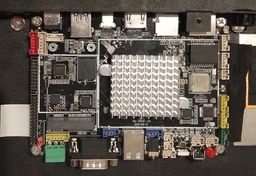
| |
| Manufacturer | Firefly |
| Architecture | AArch64 |
| Bootloader | ? |
| Boot order | eMMC,SD |
| Maintainer | makefu |
Status
It can boot the image provided by firefly on the chinese download page, click on Ubuntu (GPT). You will need a pan.baidu.com account.
The official documentation, which is a pretty good state, can be found at the wiki of firefly
Board-specific installation notes
Serial console
Compatibility notes
Downstream kernel
Flashing via Rockchip Loader Mode
The board can easily be flashed by booting the device into the Rockchip loader mode.
To bring the device in the loader mode:
- Disconnect from power
- Connect USB-C from the board to your computer
- Hold 'Recovery' button pressed
- Connect power, wait for 2 (or more) seconds
- Short press the 'reset' button and release the 'Recovery' button afterwards
Firefly upgrade_tool
Firefly provides an upgrade_tool which is a modified rock-chip upgrade tool. Using the upstream tool however may result in weird errors like being unable to flash the image or being unable to erase the flash.
Rockchip MaskROM Mode
Maskrom mode is a way to get extended privileges when flashing but you need to shorten two trace points on the board. Follow the official documentation.