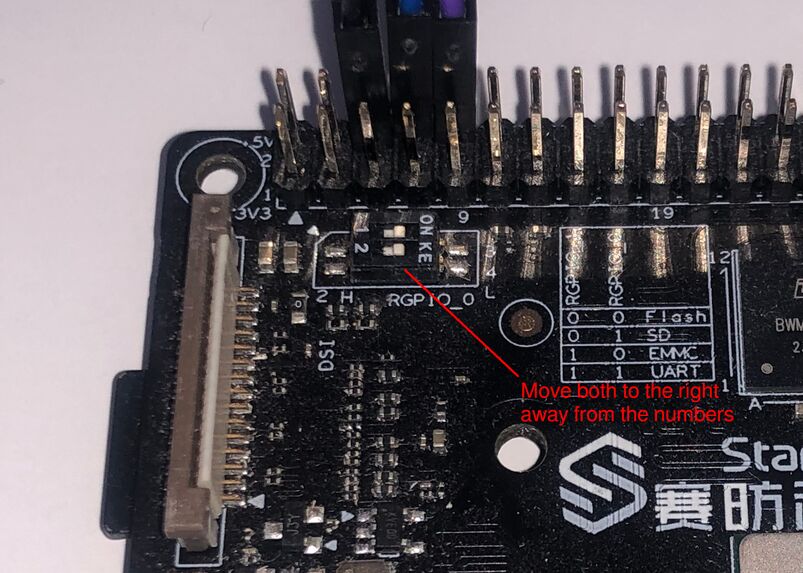NixOS on RISCV/VisionFive 2: Difference between revisions
Malteneuss (talk | contribs) m Mention u-boot in status |
Malteneuss (talk | contribs) m Add remote builder and deploy sections |
||
| Line 125: | Line 125: | ||
For UART access, wire GND (black), RX (blue) and TX (purple) to your adapter | For UART access, wire GND (black), RX (blue) and TX (purple) to your adapter | ||
[[File:Visionfive2 uart wiring.jpg|none|thumb|802x802px]] | [[File:Visionfive2 uart wiring.jpg|none|thumb|802x802px]]Update board firmware<syntaxhighlight lang="bash"> | ||
Update board firmware<syntaxhighlight lang="bash"> | |||
sudo visionfive2-firmware-update-flash | sudo visionfive2-firmware-update-flash | ||
</syntaxhighlight>Bootstrap NixOS system configuration at <code>/etc/nixos/configuration.nix</code><syntaxhighlight lang="bash"> | </syntaxhighlight>Bootstrap NixOS system configuration at <code>/etc/nixos/configuration.nix</code><syntaxhighlight lang="bash"> | ||
nixos-generate-config | nixos-generate-config | ||
</syntaxhighlight> | </syntaxhighlight> | ||
== Using the Visionfive 2 as a remote builder to build native RISCV packages for e.g. the Visionfive 2 == | |||
Building an NixOS system image that can be flashed to an SD card or NVMe SSD requires to '''build RISCV binaries''', more specifically for the <code>"riscv64-linux"</code>platform. From a typical Intel/AMD computer we can either | |||
* '''emulated native compile using QEMU''' virtualization by enabling the binfmt kernel feature on NixOS configuration setting <code>boot.binfmt.emulatedSystems = [ "riscv64-linux" ];</code>). This can be fast if everything is downloaded pre-compiled from the cache.nixos.org cache (not supported yet though) and only few packages really need local compilation. In reality it can be extremely slow, e.g. compiling a Linux kernel alone can take days. | |||
* '''cross-compile''' to RISCV from another (e.g. "x86_64-linux) machine using the setup in the example above. However very few packages will be cached from cache.nixos.org as cross-compiled packages are less likely to be pre-build than native compiled. So the compile itself is fast but there will be a lot more to compile locally. In practice this can be quite fragile, because you may encounter packages that don't really support cross-compilation get stuck. | |||
* '''native compile on an remote builder''' like the Visionfive 2 itself running its custom Debian Linux at the beginning or later NixOS. This is quite simple to setup and reasonably fast as most packages can be pre-build and cached on cache.nixos.org, and building a remaining Linux kernel only takes 3h on the Visionfive 2. | |||
'''Setting up the Visionfive 2 as a remote native builder''' can be done following the steps at [[Distributed build|https://wiki.nixos.org/wiki/Distributed_build]]. The rough steps are as follows: | |||
# '''Install the Nix package manager''' on Visionfive 2 Debian OS the normal, multi-user way with <code>sh <(curl -L <nowiki>https://nixos.org/nix/install</nowiki>) --daemon</code>. If you already have NixOS running on the Visionfive 2, then you can skip this step. | |||
# '''Setup a <code>ssh</code> connection''' from your local machine to the Visionfive 2, especially adding <code>SetEnv PATH=/nix/var/nix/profiles/default/bin:/usr/local/sbin:/usr/local/bin:/usr/sbin:/usr/bin:/sbin:/bin</code> to the Pi's <code>/etc/ssh/sshd_config</code> file. If you already have NixOS running on the Visionfive 2, then you can skip this step. | |||
# '''Make the remote Visionfive 2 known to you local computer''' by adding it as a <code>nix.buildMachines</code> entry to your <code>/etc/nix/configuration.nix</code> file and use connection protocol <code>ssh-ng</code>(!). | |||
# You can then '''build, e.g. an NixOS sd card image''' with a call similar to <code>nix build .\#nixosConfigurations.visionfive2.config.system.build.sdImage</code> | |||
# '''flash that resulting image onto an SD card''' or NVMe SSD using a call similar to <code>zstdcat result/sd-image/nixos-sd-image-23.11.20230703.ea4c80b-riscv64-linux.img.zst | sudo dd of=/dev/mmcblk0 bs=100M status=progress</code> and place that card into the Visionfive 2. | |||
== Deploy and Update the Visionfive 2 NixOS system once it's running NixOS == | |||
Once the Pi 5 is running NixOS, you can update it with newer NixOS system configurations using e.g. the usual <code>nix-rebuild</code> | |||
tool with a call similar to | |||
<code>nixos-rebuild --flake .#visionfive2 --build-host piuser@visionfive2 --target-host piuser@visionfive2 --use-remote-sudo switch</code> | |||
that uses the SSH connection from the remote builder section. | |||
See [https://nixcademy.com/2023/08/10/nixos-rebuild-remote-deployment/ this guide] for a good explanation of this terminal call. | |||
Revision as of 18:15, 26 May 2024
| VisionFive 2 | |
|---|---|

| |
| Manufacturer | StarFive |
| Architecture | RISC-V |
| Bootloader | Custom or UEFI |
| Boot order | Configurable; SD, USB, Netboot |
| Maintainer | onny |
| VisionFive 2 | |
| SoC | JH7110 |
The VisionFive 2 is a single board computer (SBC) that uses a RISC-V processor with an integrated GPU. It supports Linux operating system and various multimedia features, such as 4K video decoding and OpenGL ES 3.212.
Status
NixOS runs well on the Visionfive 2 with the current nixos-hardware module https://github.com/NixOS/nixos-hardware/tree/master/starfive/visionfive/v2 (used in the example below); this module bundles an older StarFive custom Linux kernel https://github.com/starfive-tech/linux and its custom firmware for the time being.
However, this setup needs to be updated, build and tested separately from the other NixOS Linux kernel variations, which is a large, unmaintainable burden for the NixOS community when the VisionFive 2 board is not the only supported SoC; so we don't want that.
Instead we just want to maintain the generic, mainline "upstream" Linux kernel for all RISCV baords.
Luckily, the Visionfive 2 developers have pushed their Linux kernel patches quite early to the upstream mainline kernel and have gotten almost all merged already.
See https://rvspace.org/en/project/JH7110_Upstream_Plan for an overview of what device is supported in which Linux kernel version.
NixOS (more precisely nixpkgs) already has the generic Linux kernel 6.9 available, which supports almost everything you need out of the box (for a server as HDMI display patches haven't been merged into 6.9). This means NixOS should be able to run without a custom kernel once https://github.com/NixOS/nixos-hardware/pull/958 is merged.
Also the NixOS version of the popular boot-loader U-Boot, used by this board, has already received all required patches to fully support this board out-of-the-box.
Building a SD-card image
This example assumes you have the latest revision of the board (v1.3) with 8GB memory. For other configurations please consult the nixos-hardware documentation on this board. First create this Flake file
{
inputs.nixpkgs.url = "github:nixos/nixpkgs/nixos-23.11";
inputs.nixos-hardware.url = "github:nixos/nixos-hardware";
# Some dependencies of this flake are not yet available on non linux systems
inputs.systems.url = "github:nix-systems/x86_64-linux";
inputs.flake-utils.url = "github:numtide/flake-utils";
inputs.flake-utils.inputs.systems.follows = "systems";
outputs = { self, nixpkgs, nixos-hardware, flake-utils, ... }:
flake-utils.lib.eachDefaultSystem (system:
rec {
packages.default = packages.sd-image;
packages.sd-image = (import "${nixpkgs}/nixos" {
configuration =
{ config, ... }: {
imports = [
"${nixos-hardware}/starfive/visionfive/v2/sd-image-installer.nix"
];
# If you want to use ssh set a password
users.users.nixos.password = "test123";
# OR add your public ssh key
# users.users.nixos.openssh.authorizedKeys.keys = [ "ssh-rsa ..." ];
# AND configure networking
networking.interfaces.end0.useDHCP = true;
networking.interfaces.end1.useDHCP = true;
# Additional configuration goes here
hardware.deviceTree.overlays = [{
name = "8GB-patch";
dtsFile = "${nixos-hardware}/starfive/visionfive/v2/8gb-patch.dts";
}];
sdImage.compressImage = false;
nixpkgs.crossSystem = {
config = "riscv64-unknown-linux-gnu";
system = "riscv64-linux";
};
system.stateVersion = "23.11";
};
inherit system;
}).config.system.build.sdImage;
});
}
Run following command to build the SD-card image
nix build .#
After successfull build, flash the resulting file in the directory results/sd-image to the target device, in this example the SD-card (/dev/mmcblk*). Note that everything on the target device gets erased.
dd if=result/sd-image/nixos-sd-image-23.11pre-git-riscv64-linux-starfive-visionfive2.img of=/dev/mmcblk0 status=progress
Usage
The board has "boot mode pins", from which we can control what device should be booted from.
See official documentation https://doc-en.rvspace.org/VisionFive2/Quick_Start_Guide/VisionFive2_SDK_QSG/boot_mode_settings.html .
First enable booting from SD-card by setting jumper 1 and 2 to "FLASH/QSPI mode" (both QSPI and SDIO mode support booting from an SD card):
For UART access, wire GND (black), RX (blue) and TX (purple) to your adapter
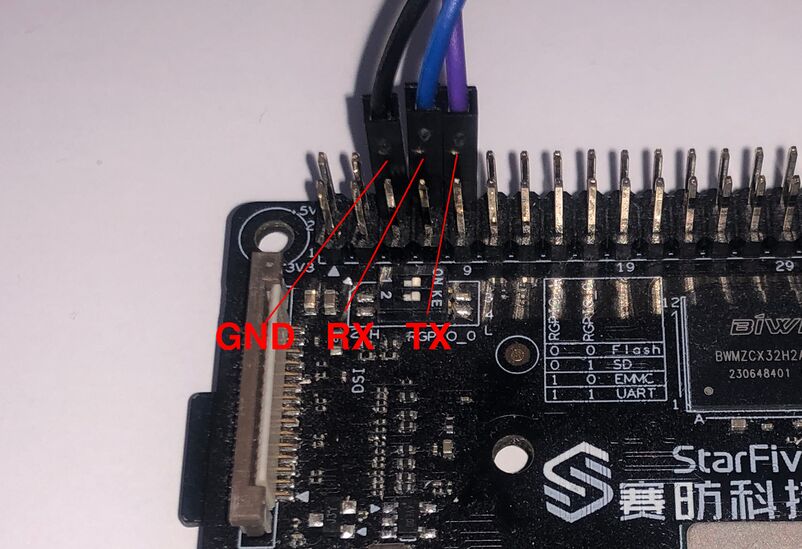
Update board firmware
sudo visionfive2-firmware-update-flash
Bootstrap NixOS system configuration at /etc/nixos/configuration.nix
nixos-generate-config
Using the Visionfive 2 as a remote builder to build native RISCV packages for e.g. the Visionfive 2
Building an NixOS system image that can be flashed to an SD card or NVMe SSD requires to build RISCV binaries, more specifically for the "riscv64-linux"platform. From a typical Intel/AMD computer we can either
- emulated native compile using QEMU virtualization by enabling the binfmt kernel feature on NixOS configuration setting
boot.binfmt.emulatedSystems = [ "riscv64-linux" ];). This can be fast if everything is downloaded pre-compiled from the cache.nixos.org cache (not supported yet though) and only few packages really need local compilation. In reality it can be extremely slow, e.g. compiling a Linux kernel alone can take days. - cross-compile to RISCV from another (e.g. "x86_64-linux) machine using the setup in the example above. However very few packages will be cached from cache.nixos.org as cross-compiled packages are less likely to be pre-build than native compiled. So the compile itself is fast but there will be a lot more to compile locally. In practice this can be quite fragile, because you may encounter packages that don't really support cross-compilation get stuck.
- native compile on an remote builder like the Visionfive 2 itself running its custom Debian Linux at the beginning or later NixOS. This is quite simple to setup and reasonably fast as most packages can be pre-build and cached on cache.nixos.org, and building a remaining Linux kernel only takes 3h on the Visionfive 2.
Setting up the Visionfive 2 as a remote native builder can be done following the steps at https://wiki.nixos.org/wiki/Distributed_build. The rough steps are as follows:
- Install the Nix package manager on Visionfive 2 Debian OS the normal, multi-user way with
sh <(curl -L https://nixos.org/nix/install) --daemon. If you already have NixOS running on the Visionfive 2, then you can skip this step. - Setup a
sshconnection from your local machine to the Visionfive 2, especially addingSetEnv PATH=/nix/var/nix/profiles/default/bin:/usr/local/sbin:/usr/local/bin:/usr/sbin:/usr/bin:/sbin:/binto the Pi's/etc/ssh/sshd_configfile. If you already have NixOS running on the Visionfive 2, then you can skip this step. - Make the remote Visionfive 2 known to you local computer by adding it as a
nix.buildMachinesentry to your/etc/nix/configuration.nixfile and use connection protocolssh-ng(!). - You can then build, e.g. an NixOS sd card image with a call similar to
nix build .\#nixosConfigurations.visionfive2.config.system.build.sdImage - flash that resulting image onto an SD card or NVMe SSD using a call similar to
zstdcat result/sd-image/nixos-sd-image-23.11.20230703.ea4c80b-riscv64-linux.img.zst | sudo dd of=/dev/mmcblk0 bs=100M status=progressand place that card into the Visionfive 2.
Deploy and Update the Visionfive 2 NixOS system once it's running NixOS
Once the Pi 5 is running NixOS, you can update it with newer NixOS system configurations using e.g. the usual nix-rebuild
tool with a call similar to
nixos-rebuild --flake .#visionfive2 --build-host piuser@visionfive2 --target-host piuser@visionfive2 --use-remote-sudo switch
that uses the SSH connection from the remote builder section.
See this guide for a good explanation of this terminal call.