Fcitx5
Fcitx5 is a lightweight input method framework with add-on support.
Installation
System Setup
The following is a snippet for a NixOS configuration that sets up fcitx5, its GUI config tool, and two add-ons.
{
i18n.inputMethod = {
enable = true;
type = "fcitx5";
fcitx5.addons = with pkgs; [
fcitx5-mozc
fcitx5-gtk
];
};
}
Configuration
Fcitx5 can be configured declaratively (though this is optional) using i18n.inputMethod.fcitx5.settings or i18n.inputMethod.fcitx5.settings (Home Manager). The former generates a config file in /etc/xdg/fcitx5 and the latter in ~/.config/fcitx5.
It would be easier to edit the Fcitx5 profile through GUI tools (i.e. kdePackages.fcitx5-configtool) as recommended in Arch Wiki, then convert the generated configuration files to Nix configuration;
cat ~/.config/fcitx5/profile(if exists) toi18n.inputMethod.fcitx5.settings.inputMethodcat ~/.config/fcitx5/config(if exists) toi18n.inputMethod.fcitx5.settings.globalOptions
i18n.inputMethod.fcitx5.settings.inputMethod = {
GroupOrder."0" = "Default";
"Groups/0" = {
Name = "Default";
"Default Layout" = "jp";
DefaultIM = "mozc";
};
"Groups/0/Items/0".Name = "keyboard-jp";
"Groups/0/Items/1".Name = "mozc";
};
# i18n.inputMethod.fcitx5.settings.globalOptions = { };
# If not using Home Manager, you may want to ignore your local config at ~/.config/fcitx5 using the following option.
# i18n.inputMethod.fcitx5.ignoreUserConfig = true;
Troubleshooting
Add-ons Not Detected
Do not install fcitx5 using environment.systemPackages can interfere with add-on detection. Make sure to only add fcitx5 to your config as shown in Setup.
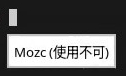
Another possibility is that you are calling ${pkgs.fcitx5}/bin/fcitx5 instead of the patched fcitx5-with-addons (/run/current-system/sw/bin/fcitx5). For example in Hyprland:
# ~/.config/hypr/hyprland.conf
exec-once=fcitx5 -d # not ${pkgs.fcitx5}/bin/fcitx5 !
Fcitx5 Doesn't Start When Using WM
If using a Window Manager (WM), such as Sway, you may need to add services.xserver.desktopManager.runXdgAutostartIfNone = true; to your NixOS configuration.
Using Wayland
Set boolean i18n.inputMethod.fcitx5.waylandFrontend to true to suppress warnings about environment variables.
For more details on how to correctly set fcitx5 for different compositors and applications, refer to the fcitx5 wiki.
SVG Themes Broken
Themes using SVG format might not be rendered correctly. You need to introduce librsvg. The easiest way to do so is
programs.gdk-pixbuf.modulePackages = [ pkgs.librsvg ];
